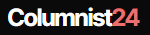You’ve taken every step to keep your laptop healthy and working. You’ve downloaded antivirus software, you use a VPN and you have a tonne of other apps on the system to check for viruses and prevent them from infiltrating your files. This is all great.
But, without setting off alarm bells, how do you truly know if all these things are working? Most people simply assume that their antivirus software is always on, and are then alarmed and concerned when a virus breaks through the system, simply because it wasn’t turned on!
While there are different ways to test whether your antivirus software is working based on your operating system, here are some basic ways that you can check without jeopardizing the security of your machine.
Keep The Antivirus Up To Date
Most people who devise viruses and malware have created files that can’t be identified by pattern-matching software that makes up a lot of the older kinds of antivirus software. So, to ensure that your Linux laptops desktops, or tablets are all up to speed with protection, you’ll need to check that the antivirus software is up to date.
Most antivirus software will inform you when it needs to be updated, so all you need to do is ensure that you download the latest version.
Use The Best Software
Most people have gone through a lot of different antivirus software in their time, and in some cases, they simply stick to the one that came with their laptops. But the latter option isn’t always the best choice!
The best way to check that antivirus software will protect your computer is to do some digging online. Check independent review sites and ask on forums if you’re not sure. Also, while many people equate the most expensive antivirus software to being the best, this isn’t always the case. There may be something more suited for you out there that costs a lot less.
Ask The Experts!
There’s a group that oversees all things related to the detection of computer viruses and malware known as the Anti-Malware Testing Standards Organisation (AMTSO) that can help with testing the level of cybersecurity that you have.
They can oversee your antivirus software personally, but that’s only advisable and affordable if it’s for a large corporation. Instead, the website has many tests that you can use for free to make sure that your antivirus software is working.
Review Router Security
You may have heard that you should never connect to public Wi-Fi when you’re out and about. This is because these routers don’t offer the same level of encryption and security that home routers or even mobile phone providers offer.
So, to ensure that your antivirus software won’t have to run a marathon due to a barrage of viruses, aim to secure your router. This can be done by changing the default login information, most of which is identifiable and accessible to hackers. That way, your data will be safe and free from viruses, without your antivirus software needing to kick in.