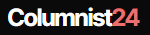If there is an application used globally to communicate, it is WhatsApp . In fact, it is the most used instant messaging ‘app’ and it even offers an option to block those contacts that we do not want to send us messages without knowing.
Blocking a contact is really simple: just go to ‘Settings’, then to the ‘Account’ section within the application and to ‘Privacy’. Once inside, the ‘Blocked Contacts’ tab will appear where you can see the list. To add someone else you will have to press the icon in the corner that represents a person with the ‘plus’ symbol and search for the contact.
But is it possible to find out who has blocked us? The easiest and fastest way is to ask, but if you don’t dare or think they won’t tell you, there are other methods.
What are the most used tricks?
An alternative is to check the connection from your mobile and if you receive the double blue ‘tick’ when sending a message . This will indicate that it has received it, since otherwise it could be that it has blocked you.
To do this, try from another phone number to see if it happens with all the contacts or just yours. If this second person can send you messages, see your profile picture or the date of the last connection, it means that you have definitely been blocked.
Another way to identify if you have been blocked without depending on another number is to try adding it to a group . If you can do it if there is no problem there is nothing to worry about, but if WhatsApp says that an error has occurred, it is most likely that you have been blocked. Also, you can try to make a call through the application to this number. If it is not possible and an error appears, surely you are no longer part of their contacts.