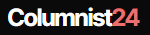Effective project management plays a pivotal role in organisations’ ability to efficiently achieve their goals. Microsoft Projects, a robust project management software, provides a comprehensive set of features and tools designed to streamline project planning, execution, and monitoring. In this guide, we will delve into essential strategies and techniques aimed at empowering you to master Microsoft Projects and optimise your project management processes. By harnessing the capabilities of this powerful software, you will gain valuable insights and practical knowledge to enhance your project management skills. From understanding the software’s interface to implementing efficient project planning methodologies, we will explore key areas that contribute to successful project management with Microsoft Projects. Whether you are a seasoned project manager or new to the field, this guide will equip you with the necessary tools and insights to maximise the benefits of Microsoft Projects and propel your projects towards success.
Understanding Microsoft Projects
Microsoft Projects is a comprehensive project management tool that allows users to plan, execute, and track projects effectively. It provides a centralised platform for managing tasks, resources, timelines, and budgets, enabling project managers to stay organised and make informed decisions. With its user-friendly interface and robust functionality, Microsoft Projects is widely used across industries for projects of all sizes.
Getting Started with Microsoft Projects
- Familiarising Yourself with the Interface
Before diving into project management with Microsoft Projects, it’s essential to understand the software’s interface. Take some time to explore the various tabs, such as Task, Resource, and Gantt Chart, and familiarise yourself with the terminology and functions associated with each.
- Defining Project Goals and Objectives
Clearly defining project goals and objectives is the foundation of effective project management. Use the ‘Project Information’ section in Microsoft Projects to outline the project’s purpose, deliverables, stakeholders, and constraints. This information will serve as a reference throughout the project’s lifecycle.
Planning Projects in Microsoft Projects
- Creating a Work Breakdown Structure (WBS)
Break down your project into smaller, manageable components using a Work Breakdown Structure. Microsoft Projects offers a hierarchical task structure, allowing you to define tasks, subtasks, and dependencies. This structured approach helps in organising the project and identifying critical paths.
- Assigning Resources and Dependencies
Utilise the ‘Resource Sheet’ in Microsoft Projects to assign team members, equipment, and other resources to tasks. Establish dependencies between tasks to ensure a smooth workflow and accurate project scheduling. The Gantt Chart view provides a visual representation of the project timeline, showing task durations, dependencies, and resource allocation.
Executing and Monitoring Projects
- Tracking Progress
Microsoft Projects offers various tracking features to monitor project progress. Enter actual start and finish dates, track task completion percentages, and compare them against the planned schedule. Utilise the ‘Tracking Gantt’ view to visualise the project’s actual progress alongside the planned timeline.
- Communicating and Collaborating
Effective communication is vital for successful project management. Microsoft Projects provides tools for sharing project plans, updates, and reports with team members and stakeholders. Use features like email notifications, file attachments, and team collaboration sites to foster collaboration and keep everyone informed.
Managing Risks and Issues
- Identifying and Assessing Risks
Risk management is crucial for project success. Microsoft Projects allows you to create a risk register, detailing potential risks, their impact, and mitigation strategies. Regularly review and update the risk register to stay proactive in addressing risks throughout the project lifecycle.
- Handling Issues and Changes
No project is immune to issues and changes. Microsoft Projects enables you to log and track project issues, assign responsible parties, and set priorities. Establish a change management process to handle scope changes effectively, ensuring that all modifications are documented, reviewed, and approved.
Analysing and Reporting
- Generating Reports
Microsoft Projects provides a variety of report templates and customisation options. Generate reports on project status, resource utilisation, task completion, and more. Use these reports to communicate project progress to stakeholders and facilitate data-driven decision-making.
- Leveraging Advanced Analytics
Leverage the advanced analytics capabilities of Microsoft Projects to gain valuable insights into project performance. Analyse resource allocation, identify bottlenecks, and optimise task scheduling. By harnessing the power of data, you can make informed adjustments to enhance project efficiency.
Best Practices for Microsoft Projects
- Regularly Update and Review
Consistently update your project plan in Microsoft Projects to reflect the most current information. Regularly review the project’s progress, resource allocation, and risk management strategies. This practice ensures that your project stays on track and aligns with evolving requirements.
- Utilise Training and Support Resources
Microsoft Projects offers comprehensive training resources and support documentation. Take advantage of these materials to enhance your knowledge and skills. Attend webinars, join user forums, and explore Microsoft’s official resources to master the software’s advanced features.
Mastering Microsoft Projects empowers project managers to achieve efficient and effective project management. By understanding the interface, planning meticulously, executing with precision, and leveraging robust tracking and communication features, project managers can optimise their workflows. The software’s risk management tools and change control capabilities ensure proactive handling of challenges. Advanced analytics and reporting functionalities provide valuable insights for data-driven decision-making. By embracing Microsoft Projects, project managers can elevate their skills and revolutionise their approach to project management.